Proxy Peering Migration
Proxy Peering enables Teleport Agents to be reachable without connecting to every Teleport Proxy Service instance. This allows Proxy Service instances to scale horizontally without increasing the number of connections created by agents.
By default, Teleport Agents need to create a reverse tunnel to every Proxy Service instance to ensure a client is able to reach every agent. With Proxy Peering this is no longer a requirement. When Proxy Peering is enabled agents will automatically change their behavior to connect to the configured number of Proxy Service instances.
This guide shows you how to migrate your Teleport cluster to use Proxy Peering.
How it works
A gRPC service on each Teleport Proxy Service instance provides an API for establishing a bi-directional connection to the agents connected to that instance. Proxy Service instances also manage a gRPC client to all other Proxy Service instances in the cluster.
Routing information on which Proxy Service instances each agent is connected to is stored in Teleport's backend and propagated to each Proxy Service instance.
The routing information and gRPC service allow a Proxy Service instance to identify which peer instances an agent is connected to and create an end-to-end connection from a client to that agent. This allows for access to the agent without connecting to the same Proxy Service instance initially.
Agents check whether you have enabled Proxy Peering before attempting to create a reverse tunnel to a Proxy Service instance. By default, in Proxy Peering mode, agents are configured to connect to a single Proxy Service instance. For high availability a cluster administrator may configure agents to connect to 2 or more Proxy Service instances.
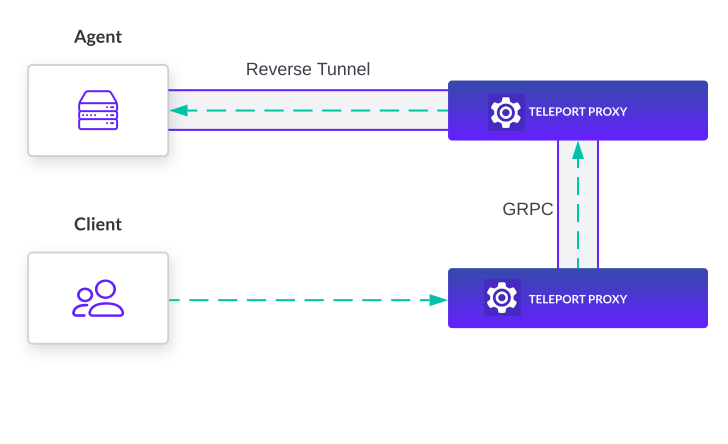
Prerequisites
-
An existing self-hosted Teleport Enterprise cluster that is not using Trusted Clusters. See the documentation on self-hosting Teleport to get started.
-
A network architecture that meets the following DNS requirements:
- Teleport Proxy Service instances must be able to reach each other over the
network on port
3021by default. Ensure there are no firewall policies that would block communication between instances. - All Proxy Service instances must be available at a single domain. If clients in different networks must access the Teleport Proxy Service, the typical pattern is to use split DNS to resolve the same domain differently depending on the network.
- Teleport Proxy Service instances must be able to reach each other over the
network on port
Step 1/3. Enable Proxy Peering
Update your cluster's Auth Service configuration to set the tunnel strategy type
to proxy_peering.
auth_service:
tunnel_strategy:
type: proxy_peering
agent_connection_count: 1
This setting will indicate to agents that they are only required to connect to 1
Teleport Proxy instance as specified by the agent_connection_count field.
For high availability, an agent_connection_count greater than 1 can be configured.
This ensures an agent is still reachable if one of the Proxy Service instances it is connected to is not available.
Step 2/3. Restart the Auth Service
Restart all Teleport Auth Service instances running in the cluster to apply the new Auth Service configuration.
Step 3/3. Restart the Proxy Services
Restart all Teleport Proxy Service instances running in the cluster in order to start the services required for Proxy Peering.